Specially for our forum and people who can not install the PTS server vanganth and specifically Release Vanganth 11/02/16 (Null) and write that it does not work, specially for you collected the already prepared image of a virtual machine with an installed server.
What is included in the virtual image:
Installed server.
Installed xampp web server with php 5.3 to work with mssql.
Tools for creating game and admin accounts.
Instructions on the desktop.
VirtualBox 6 was used to build the image.
To connect, you need to specify the IP address of the network card 192.168.56.56, it is also possible that you will need to generate a key to start the server since you use your own virtual network card because of what you may be asked to enter the key in Cached and L2Server. To do this, go to the CacheD folder and run CACHEDSNGEN.exe and in the window that appears, enter the computer name and MAC address of your virtual network card and click generate, after which we insert the resulting code when the server starts.
All access passwords and much more lies in the documentation on the desktop.
Credits build image: webdes27
Pack assembled specifically for mmotop.eu
Download