Hello MMOTOP.eu community.
This is a guide how to add your Server at our site!
1st) And press "Add Server" Button
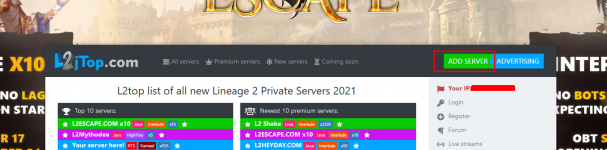
2nd) If you don't have any account create one or press at Login and rype your credentials
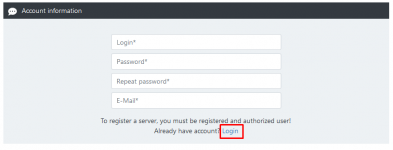
3rd) After that complete your server informations
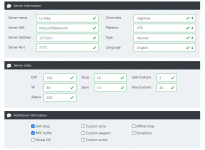

4th) After of the fulfill you have to press Add for free
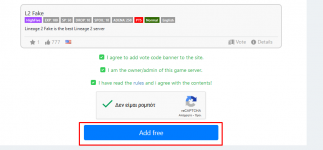
5th) If you want to add a paid advertise selevet the banner you want at "Select Tarif" drop downlist and pay via paypal

This is a guide how to add your Server at our site!
1st) And press "Add Server" Button
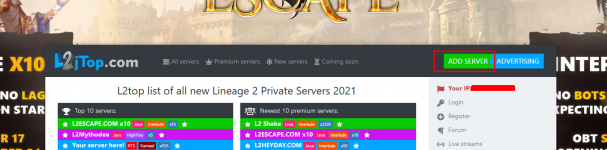
2nd) If you don't have any account create one or press at Login and rype your credentials
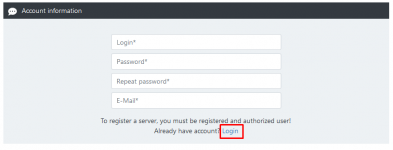
3rd) After that complete your server informations
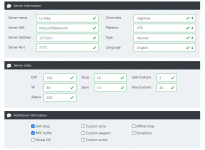

4th) After of the fulfill you have to press Add for free
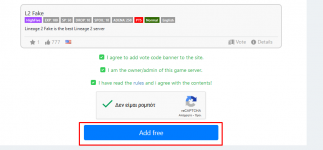
5th) If you want to add a paid advertise selevet the banner you want at "Select Tarif" drop downlist and pay via paypal

Last edited: